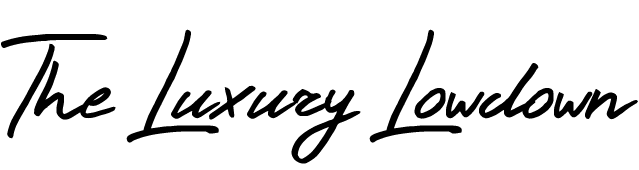In the second installment of my photography series (the first installment can be found here), we’re going to visit Palouse Falls in Washington. When I first heard about Palouse Falls, I thought it would be an excellent place to shoot some landscape photography. Luckily, we were already in the city of Walla Walla, Washington on a wine tasting trip so we decided we would make an afternoon trip of it. Originally, we had planned on doing the hike to see if we can get to the bottom of the falls. Well, after reading all the AllTrails reviews about how dangerous it was, we decided to scrap that idea. Also, we were on limited time and didn’t want to be stuck down there when it got dark.
Quick Tip: There is absolutely no reception in this area so make sure you download all maps and trails before you get into the area. I would download them before you even get in the car. We, unfortunately, didn’t know to do that and had to rely on landmarks in the dark to get back on the main road. Granted, I don’t think we wouldn’t have gotten that lost but would have been a major waste of time.
GETTING THERE AND PARKING
It takes a little over an hour to get to Palouse Falls by car from Walla Walla. We wanted to shoot during sunset so we left town around 4:15 p.m. hoping to get to the falls around 5:30 p.m. These pictures were taken back on October 8th, 2020 so sunset was around 6:20 p.m. By getting to Palouse Falls a little bit early, we were able to figure out the what photography spots we liked and got the chance to watch the sky change colors.
FEE
You either need to have a Discovery Pass ($30 annually) or if you’re just looking for a day pass, it’s going to be $10. You can buy either pass from the automated pay station or if you’re planning on using cash, there is an old-school envelope for you. If you’re really looking to save money, you can visit the park on one of its free days.
PHOTO LOCATIONS
Once you get to the parking lot, there are a lot of places that you can just wander and explore. We decided to take pictures at two main locations.
Location No. 1
The first location and the easiest is right from the parking lot and straight towards the waterfall. This vantage point is nice if you want a straight-on shot of the waterfall. There’s a railing near the edge for your safety so you can’t get too close. Even with that railing being there, I did see someone hop the railing to get a selfie of themselves right on the edge. This person nearly gave me a heart attack. I highly don’t recommend you do what he did. There are many other vantage points out there that give you a much better picture and don’t require hopping a fence.

 ISO 100, 10mm (Sony 10-18mm Zoom), f/4, 1/80 sec
ISO 100, 10mm (Sony 10-18mm Zoom), f/4, 1/80 sec
Location No. 2
This point requires a little bit of walking, but definitely worth it in my opinion. This view is much more photogenic, especially if you are planning on using a wide-angle lens. You get a view of the waterfall as well as the river and the canyon. There’s no railing in your way so you can really get close to the edge, but I would definitely proceed with caution. Even though you see me sitting down near the edge, I was still afraid and nervous to get that close. It’s pretty much a straight drop down.

 ISO 100, 10mm (Sony 10-18mm Zoom), f/4, 1/125 sec
ISO 100, 10mm (Sony 10-18mm Zoom), f/4, 1/125 sec
CAMERA SETUP
So for my camera, I used my Sony A6000 and for the lens, I had two wide-angle lenses: the Sony – E 10-18mm F4 OSS Wide-Angle Zoom Lens and the Sigma 16mm f/1.4 DC DN Prime Lens. I shot everything on my tripod and on those two lenses. I tried to capture different types of water in motion by changing my shutter speed. I used a fast shutter speed to freeze the water and a slower shutter speed to get that milky effect. To get the closeups below, all I did was crop them down in Lightroom.
Also, make sure to weigh your tripod down. It wasn’t too windy when we went, but you don’t want the chance of having your camera and tripod tip over into the canyon either.
 |
 |
 |
 |
 ISO 100, Sigma 16mm Prime, f/16, 0.4 sec
ISO 100, Sigma 16mm Prime, f/16, 0.4 sec  ISO 100, Sigma 16mm Prime, f/1.4, 1/30 sec
ISO 100, Sigma 16mm Prime, f/1.4, 1/30 sec
PALOUSE FALLS PHOTOGRAPHY
I considered us really lucky the day we went. When we arrived, the sky was blue with these beautiful white wispy clouds. As the sun started to set, the sky turned into this rainbow of oranges, pinks, and purples. Everywhere you looked, it was stunning. You’ll probably be distracted by taking all your photos of the waterfall, but make sure you take a second to turn back and look at the parking lot. The sun sets right behind there so if the weather is right, you’ll get a spectacular orange glow in the sky.
Again, I’m only an amateur photographer, but I’ve listed all my camera settings down below if it helps. Also, I hope it goes without saying that all my pictures have been edited in Lightroom. Lightroom is the main tool I use to edit all my RAW photos and believe me, it helps a lot.
Well, I hope you enjoyed this blog post and it’ll help you out one day! If you have any questions at all, feel free to leave a comment below!
 ISO 100, Sigma 16mm Prime, f/1.4, 1/60 sec
ISO 100, Sigma 16mm Prime, f/1.4, 1/60 sec
 ISO 100, Sigma 16mm Prime, f/1.4, 1/60 sec
ISO 100, Sigma 16mm Prime, f/1.4, 1/60 sec ISO 100, 18mm (Sony 10-18mm Zoom), f/4, 1/10 sec
ISO 100, 18mm (Sony 10-18mm Zoom), f/4, 1/10 sec ISO 100, 18mm (Sony 10-18mm Zoom), f/4, 1/10 sec
ISO 100, 18mm (Sony 10-18mm Zoom), f/4, 1/10 sec
 ISO 100, 18mm (Sony 10-18mm Zoom), f/4, 1/10 sec
ISO 100, 18mm (Sony 10-18mm Zoom), f/4, 1/10 sec
 ISO 100, 10mm (Sony 10-18mm Zoom), f/4, 1/40 sec
ISO 100, 10mm (Sony 10-18mm Zoom), f/4, 1/40 sec
 ISO 100, 10mm (Sony 10-18mm Zoom), f/4, 1/40 sec
ISO 100, 10mm (Sony 10-18mm Zoom), f/4, 1/40 sec
 ISO 100, Sigma 16mm Prime, f/1.4, 1/15 sec
ISO 100, Sigma 16mm Prime, f/1.4, 1/15 sec